Classroom Resources
Energy Resources for Teachers
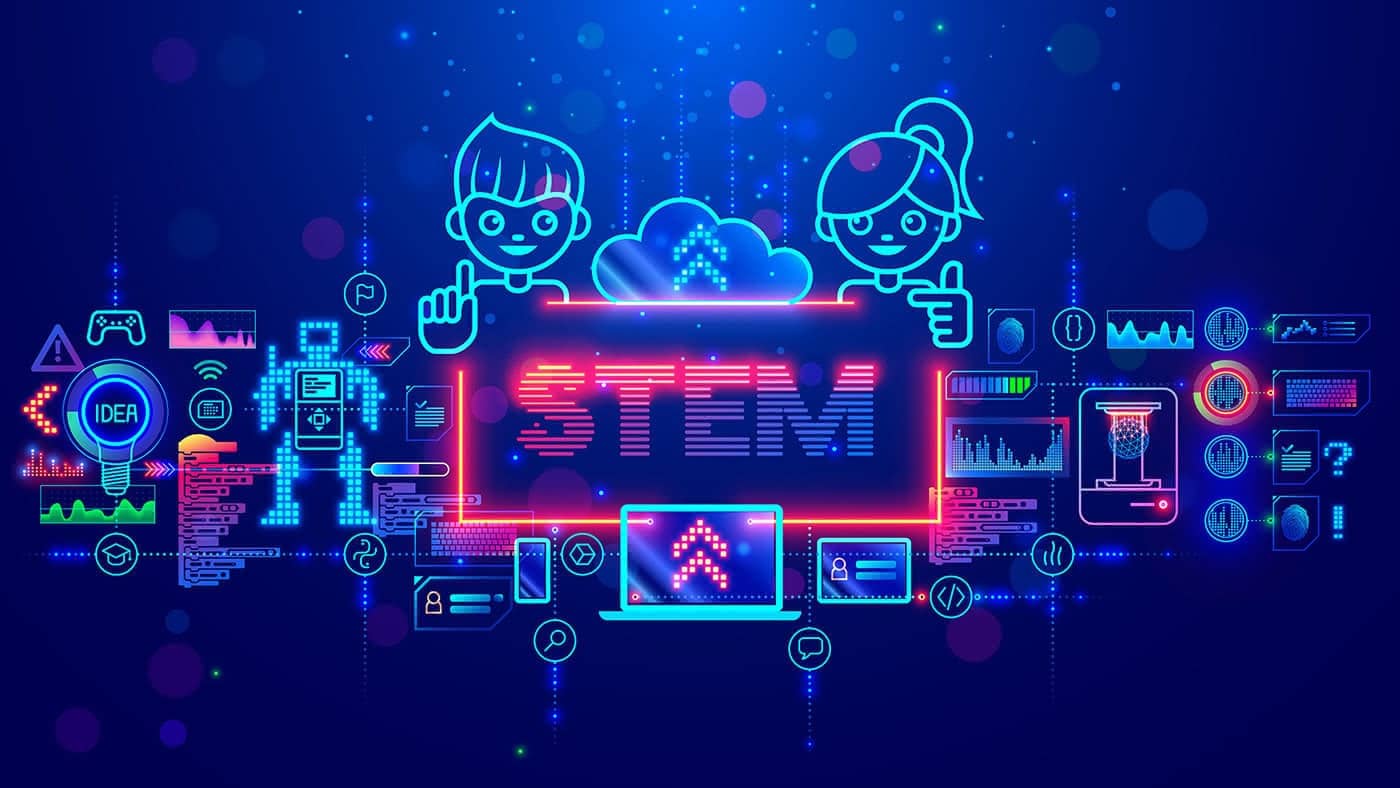
Plan Your Lesson: STEM Activities for Your Students
Use the filter to find lessons that match the STEM or STEAM standards you want to teach.
- Science
Biogas from Biomass
Energy Sources, Forms and TransformationScience and TechnologyPersonal and Social PerspectivesScienceBlue Flame Energy
Energy Sources, Forms and TransformationScience and TechnologyPersonal and Social PerspectivesScienceBuild a Natural Gas Pipeline
Science and TechnologyPersonal and Social PerspectivesScienceLayered Lunch
Science as InquiryScience and TechnologyPersonal and Social PerspectivesScienceNatural Gas Mix And Match
Science as InquiryEnergy Sources, Forms and TransformationScience and TechnologyPersonal and Social PerspectivesScienceNatural Gas Safety Checklist
Science as InquiryPersonal and Social PerspectivesScience and TechnologyEnergy Sources, Forms and TransformationScienceNatural Gas Safety Decal
Science as InquiryPersonal and Social PerspectivesScienceNatural Gas Safety Haiku
Science as InquiryPersonal and Social PerspectivesScienceProperties of Natural Gas
Energy Sources, Forms and TransformationScience as InquiryScienceWhere Do Fossil Fuels Come From
Energy Sources, Forms and TransformationScience and TechnologyScience as InquiryPersonal and Social Perspectives - Technology
Biogas from Biomass
Communication ToolsResearch ToolsProblem Solving and Decision Making ToolsTechnologyBlue Flame Energy
Communication ToolsProblem Solving and Decision Making ToolsProductivity ToolsResearch ToolsTechnologyBuild a Natural Gas Pipeline
Communication ToolsResearch ToolsProblem Solving and Decision Making ToolsTechnologyNatural Gas Mix And Match
Productivity ToolsCommunication ToolsTechnologyNatural Gas Safety Checklist
Communication ToolsProblem Solving and Decision Making ToolsProductivity ToolsResearch ToolsTechnologyNatural Gas Safety Decal
Communication ToolsResearch ToolsTechnologyNatural Gas Safety Haiku
Productivity ToolsCommunication Tools - Engineering
Biogas from Biomass
Invention and InnovationTest Design and TroubleshootingUse and MaintainEngineeringBlue Flame Energy
Historical PerspectiveDesign and ModelingInvention and InnovationTest Design and TroubleshootingUse and MaintainEngineeringNatural Gas Mix And Match
Historical PerspectiveEngineeringNatural Gas Safety Checklist
Historical PerspectiveEngineeringNatural Gas Safety Decal
Historical PerspectiveEngineeringNatural Gas Safety Haiku
Historical Perspective - Math
Biogas from Biomass
Connection to the Real WorldMathBlue Flame Energy
Numbers and OperationsData Analysis and ProbabilityConnection to the Real WorldMathBuild a Natural Gas Pipeline
Numbers and OperationsMeasurementData Analysis and ProbabilityConnection to the Real WorldMathNatural Gas Mix And Match
Connection to the Real WorldMathNatural Gas Safety Checklist
Numbers and OperationsData Analysis and ProbabilityConnection to the Real WorldMathNatural Gas Safety Decal
Connection to the Real WorldMathProperties of Natural Gas
Measurement - Activities
Acrostic Poem
ActivitiesBiogas from Biomass
Energy Sources, Forms and TransformationScience and TechnologyPersonal and Social PerspectivesCommunication ToolsResearch ToolsProblem Solving and Decision Making ToolsInvention and InnovationTest Design and TroubleshootingUse and MaintainConnection to the Real WorldActivitiesBlue Flame Energy
Energy Sources, Forms and TransformationScience and TechnologyPersonal and Social PerspectivesCommunication ToolsProblem Solving and Decision Making ToolsProductivity ToolsResearch ToolsHistorical PerspectiveDesign and ModelingInvention and InnovationTest Design and TroubleshootingUse and MaintainNumbers and OperationsData Analysis and ProbabilityConnection to the Real WorldActivitiesBuild a Natural Gas Pipeline
Science and TechnologyPersonal and Social PerspectivesCommunication ToolsResearch ToolsProblem Solving and Decision Making ToolsNumbers and OperationsMeasurementData Analysis and ProbabilityConnection to the Real WorldActivitiesLayered Lunch
Science as InquiryScience and TechnologyPersonal and Social PerspectivesActivitiesNatural Gas and Safety
ActivitiesNatural Gas Code
ActivitiesNatural Gas Mix And Match
Science as InquiryEnergy Sources, Forms and TransformationScience and TechnologyPersonal and Social PerspectivesProductivity ToolsCommunication ToolsHistorical PerspectiveConnection to the Real WorldActivitiesNatural Gas Safety Checklist
Science as InquiryPersonal and Social PerspectivesScience and TechnologyEnergy Sources, Forms and TransformationCommunication ToolsProblem Solving and Decision Making ToolsProductivity ToolsResearch ToolsHistorical PerspectiveNumbers and OperationsData Analysis and ProbabilityConnection to the Real WorldActivitiesNatural Gas Safety Decal
Science as InquiryPersonal and Social PerspectivesCommunication ToolsResearch ToolsHistorical PerspectiveConnection to the Real WorldActivitiesNatural Gas Safety Haiku
Science as InquiryPersonal and Social PerspectivesProductivity ToolsCommunication ToolsHistorical PerspectiveActivitiesNatural Gas Solve It
ActivitiesNatural Gas Word Search
ActivitiesProperties of Natural Gas
Energy Sources, Forms and TransformationScience as InquiryMeasurementActivitiesWhere Do Fossil Fuels Come From
Energy Sources, Forms and TransformationScience and TechnologyScience as InquiryPersonal and Social Perspectives
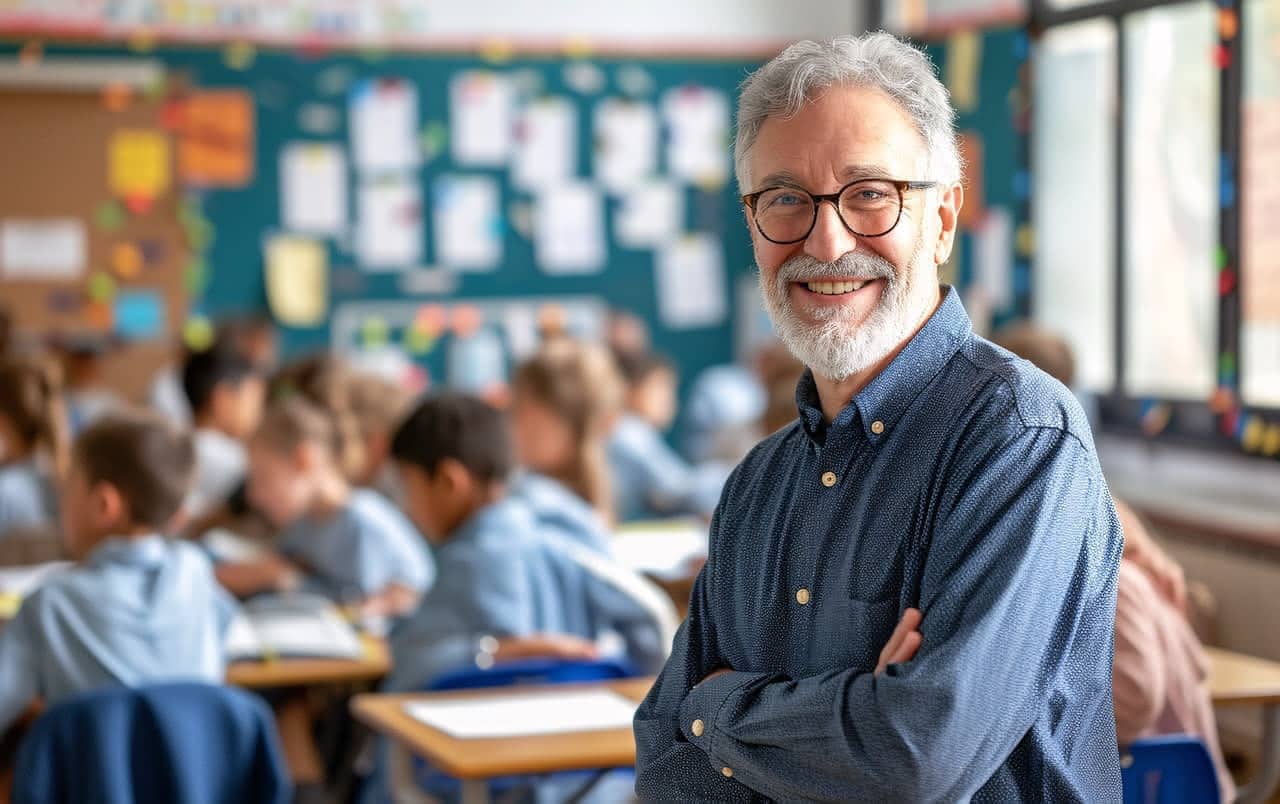
Classroom Presentation
Links can be posted to classroom software for families to review together.
A download is available for classrooms participating in teacher-directed programs.
In-person classroom presentations can be scheduled if available in your area.
Energy Safe Kids
Natural Gas Safety - A supplemental PowerPoint presentation for teachers that accompanies the ESK student materials.
Energy Safe Kids
Electric Safety - A supplemental PowerPoint presentation for teachers that accompanies the ESK student materials.
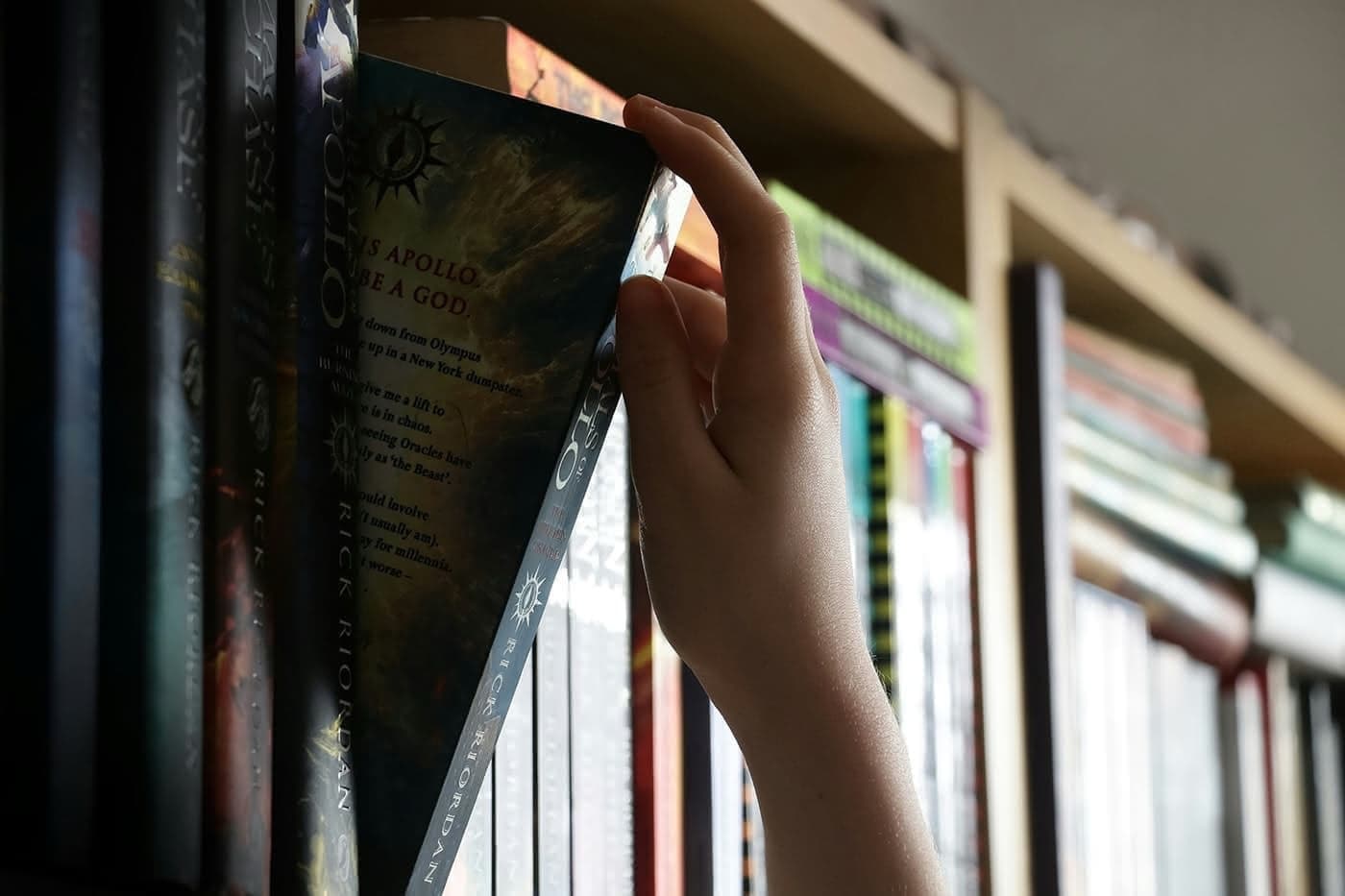
Booklet Resources
Build your knowledge using the activity booklet. Click on the booklet and learn how you can help your students be Energy Safe Kids.
Primary Booklet
Intermediate booklet
Flag Chart
Home safety checklist
Properties of Natural Gas
Home safety checklist
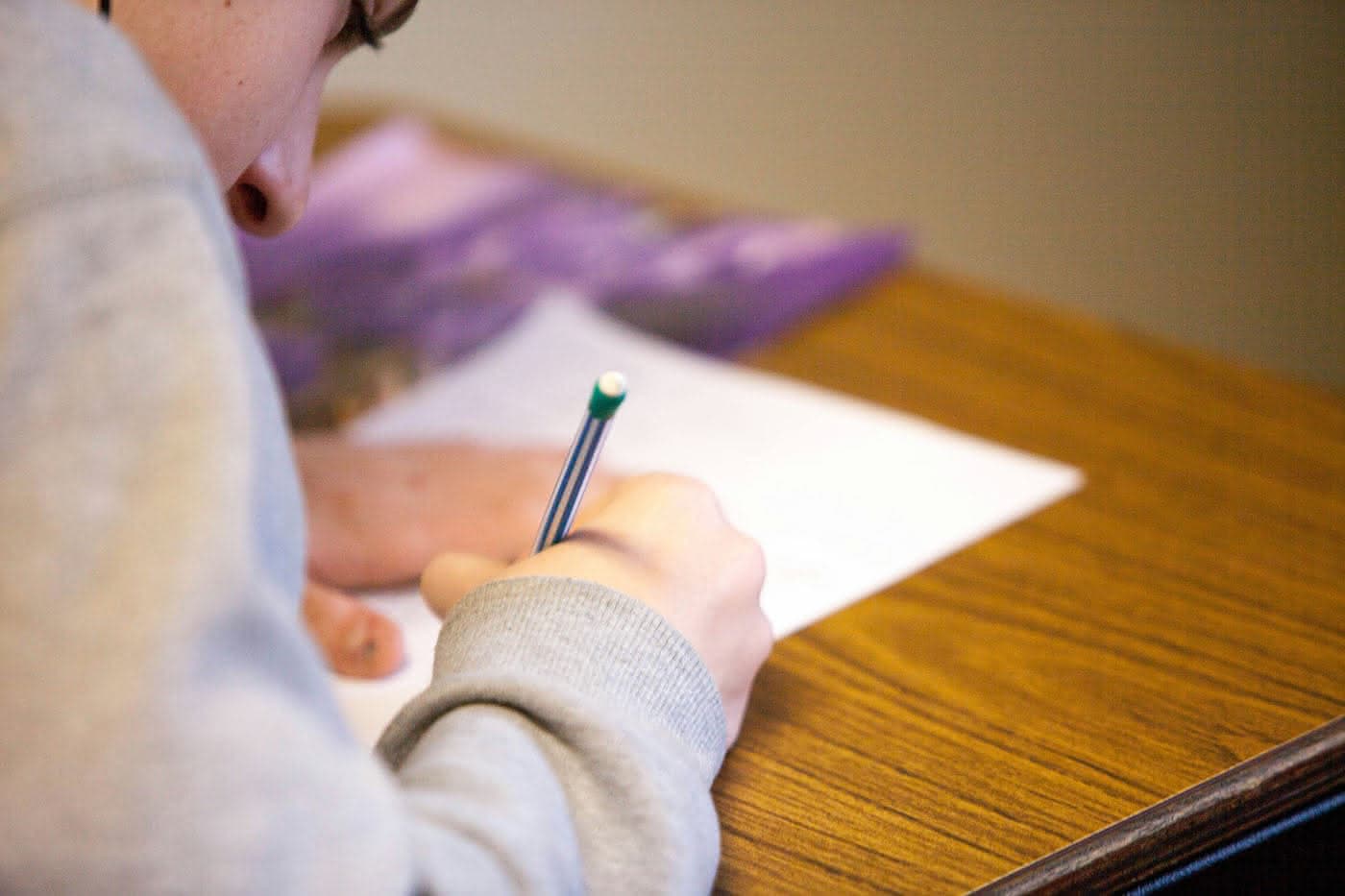
Teacher Survey
2025-26 Academy of Electric and Natural Gas Safety Education Program
To help us provide a quality safety education program in the future, we would appreciate your feedback in order to make improvements. You can also share feedback directly with us at energysafety@nef1.org.
We appreciate your time! You will be entered to win a $50 Amazon Gift Cards for completing this short program evaluation.

Natural Gas Careers
Students can discover their strengths and interests and then explore career possibilities that would be satisfying and a good match with their abilities. There is a high demand for workers in the energy field to help provide our energy needs for the future.
There are many opportunities with excellent wages, from high-tech jobs requiring advanced degrees to those only requiring high school diplomas. Whether a person wants to work in an office or outdoors, there is an energy career to consider! Visit your local utility's website to learn more about career paths and energy careers in your community.

Natural gas technicians install and repair natural gas pipe systems and their controls. A natural gas technician can start with a high school diploma. Salary range: $38,000 to $60,000

Power plant operators are in charge of operating and controlling the equipment that generates power in coal, nuclear gas and other power plants. A high school diploma is necessary and a two year degree is optional. Salary range: $44,000 to $93,000

Engineers design schematics of pipeline distribution systems. This can include not only the schematics of gas mains but also planning alterations to roadways and new stations. Salary range: $61,000 to $102,000

Some accountants are directly involved in preparing an organization’s financial statements, doing payroll and paying bills. Other accountants work with a corporation’s management in analyzing costs of operations, products and special projects. Salary range: $50,000 to $137,000

Energy auditors complete estimations and inspections for energy equipment and the construction of buildings to make them energy efficient. They prepare reports summarizing energy analysis results and recommendations for reducing energy costs. Salary range: $44,000 to $106,000

Geophysicists study the earth’s physical properties to help locate natural resources like groundwater, natural gas or petroleum. Modern geophysicists study snow and ice, the oceans and volcanic features of the earth. Salary range: $53,000 to $173,000

When working in customer service, the representative is the contact between customers and their energy company. This involves fielding customers’ questions, complaints and performing data entry to log the issues with the departments responsible for supplying solutions. Salary range: $41,000 to $61,000
Community relations involves planning and organizing activities tailored to the needs of local communities. They foster good relations between the energy company businesses, and customers. Salary range: $45,000 to $91,000

A heating, ventilation and air-conditioning (HVAC) technician installs, repairs and maintains climate control systems. These can be air-conditioning units, heating units, ventilation conduits and refrigeration equipment. Salary range: $37,000 to $84,000
A meter technician, installs and replaces meters as well as maintains them. Salary range: $41,000 to $47,000

Surveying and mapping technicians collect data and create maps of the earth's surface to support construction, mining, boundary location and other purposes. Salary range: $37,000 to $70,000

A pipefitter is a tradesperson who installs, maintains and repairs piping systems for a variety of purposes, including heating, cooling, ventilation, fuel and chemicals. Salary range: $50,000 to $59,574